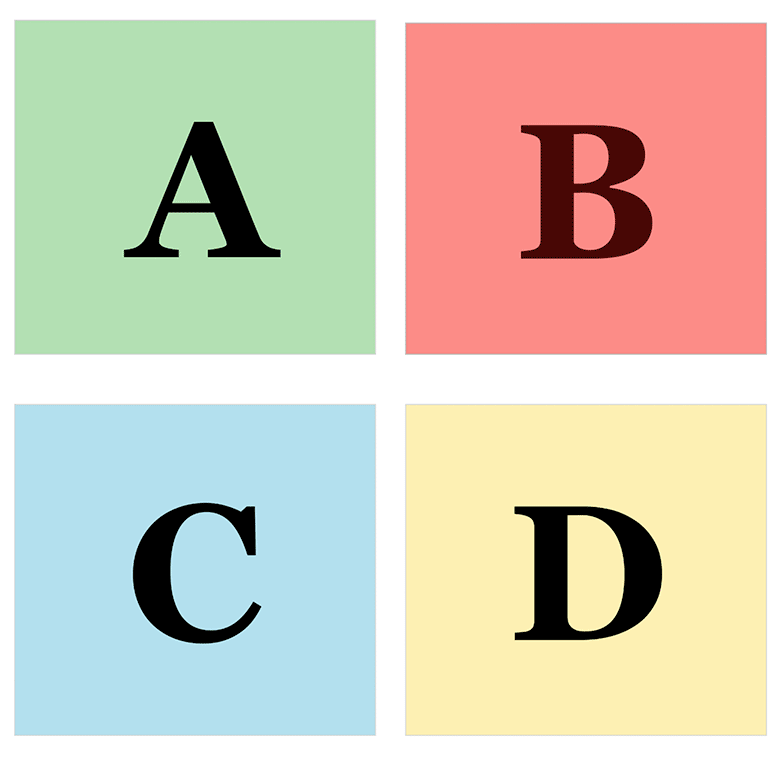Special Note: Quite a few faculty have discovered the beauty of in-class polling during the pandemic remote teaching over Zoom. The Zoom polling was convenient and simple enough to be employed for things like attendance, surveys, a quick quiz, etc. Now that we are transitioning back to face-to-face or in-person teaching, many want to use in-class polling in their real classrooms as well. This page lays out multiple options on how to do in-class polling–best practices–and what tools are available to help you achieve your objective.
Why In-class Polling?
Typical uses of ICP are taking attendance, asking quiz and surveys questions, and possibly more. But these have a lot more potential to improve student learning and making the learning visible. Making student learning visible to them improves their confidence in their learning/studying methods and in their content/preparedness. ICP can be used to prompt in-class discussions and solicit responses on a multitude of topics depending on the technology used and the class setup. And as a nice aside, you could already be collecting data that you can use for your departmental assessment! More details appear below on research-informed best practices for implementing ICP.
Earlier polling solutions only had some variations on the multiple choice type of questions. Today, a lot more is possible. Some of these types will be discussed in more detail below. Please do not hesitate to contact us regarding any of the following, or if you have identified another.
“Zero-tech” Solution
The ABCD card works wonders for in-class participation polling in several situations, especially if you have zero (monetary) budget for tech based solutions. It looks like the image on the right, printed in color on a regular Letter paper. (You may or may not cut off the ends, or you could use our template.)
To use it, simply ask a question in class. These tend to be more like multiple choice questions with 5 options but these can also be made much useful with properly designed questions. Make sure that you have a visual prompt for the students that is visible the entire time that they are thinking about the question. This is best done on a slide or a board, or through worksheets. [Some background: Research shows that the learning styles concept has largely been debunked [1][2]. Using multiple modalities is helpful. ]
Rewarding participation is always welcomed by students. Using points as the currency for success is one way but that may lead to other complications (monitoring responses, student anxiety, …). Some faculty have successfully used badges or stickers to reward participation. After the class has voted (and re-voted), the person/s who explain their choice gets a sticker of their choice which they stick to their ABCD card; you could collect the cards at the end of the semester and offer bonus points if they have n number of stickers, for example!
An added benefit of the “zero-tech” solution is that you can accurately gauge the class geography, that is, if there is a particular region in class that always get the wrong color of answers, you can better figure out how your methods may be helping or confusing certain students or types of students in your class. This in turn will make your class more inclusive, and give equitable access to everyone.
A Rough Guide to the “Best Practice” for Using ICP
- Ask a “good” question – one that students need to think about based on what you just explained, for example.
- Ask students to answer individually, in about 30 seconds. (This depends on the type of questions and the subject.)
- Flash student responses (if using tech solutions) on the screen. A well designed poll question will have responses scattered among the options.
- Ask students to talk to each other and try to convince each other of their answer. If everyone around whom they talk to have the same answer, ask them to move around and find someone with a different answer. Based on their initial (individual) response, you may present clarifying arguments before this second stage. This stage lasts for about 2 minutes; gauge time based on the classroom noise levels.
- Poll again on the same question. Notice how the correct answer stands out from the rest. Students see this too (making learning visible) and know that they are “getting it”!
- “Nice job, everyone! Let’s continue…”
Tech Solutions
Here are a few tech solutions for ICP. We recommend you check these out (there are videos of them in action too) and contact us for more info on these, or if you would like us to check out or evaluate another one for you. Most are paid but some may have a free tier. Even in this case, the same best-practice principles apply. Making student learning visible is much easier with these tech solutions. Also, students can see the questions even if they are not flashed on any screen in class. On the flip side, students not in class can also answer–there are ways to mitigate this but that depends on your class/course design and attendance policies, etc. Feel free to connect with us for an ICP design workshop.
Mentimeter and Poll Everywhere are similar in the type of questions they offer. Both have a free tier with limited questions and responses per poll. Mentimeter also allows you to upload slides and present from their site entirely but that will not let you write on your slides, if that is what you do. Poll Everywhere has a PowerPoint plugin.
Socrative seems to be good for the basic types of questions. This includes some gamification (like Kahoot!, which is another tech solution for students) and pedagogically sound elements like an exit ticket. Nearpod does similar things and seems to play nice with third party apps!
TopHat Basic is free and has good options but if you want to look at individual student responses or grade responses, it is not a good choice. And the paid version is rather expensive (per student)–we recommend one of the above.
Starting in Spring 2022, we will have another option using OneNote with Forms (O365). We will update this option when ready.